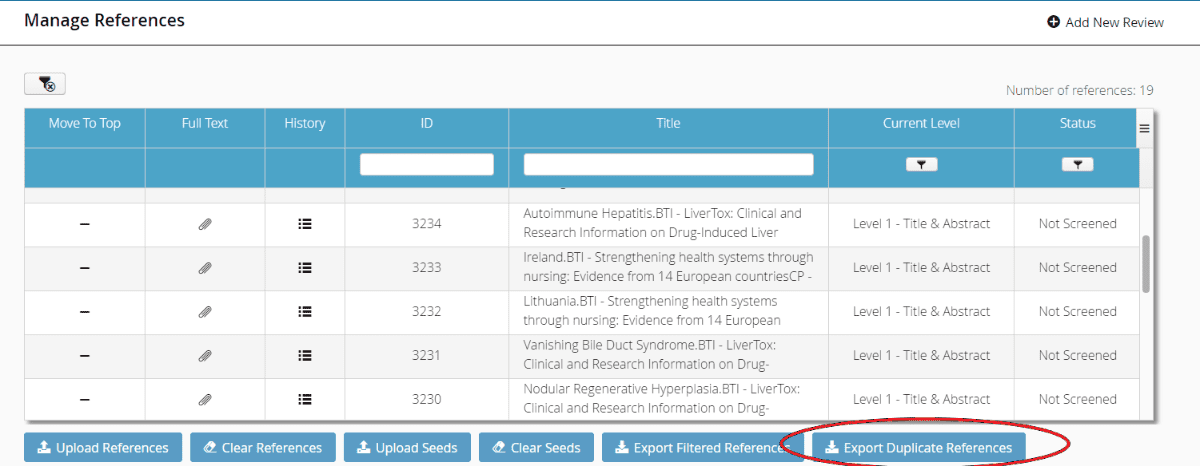When you upload references to your project, after selecting the applicable deduplicate functions, uploading the reference file, and selecting “Finish,” you will be able to select “Export Duplicate References” from the Manage References screen.
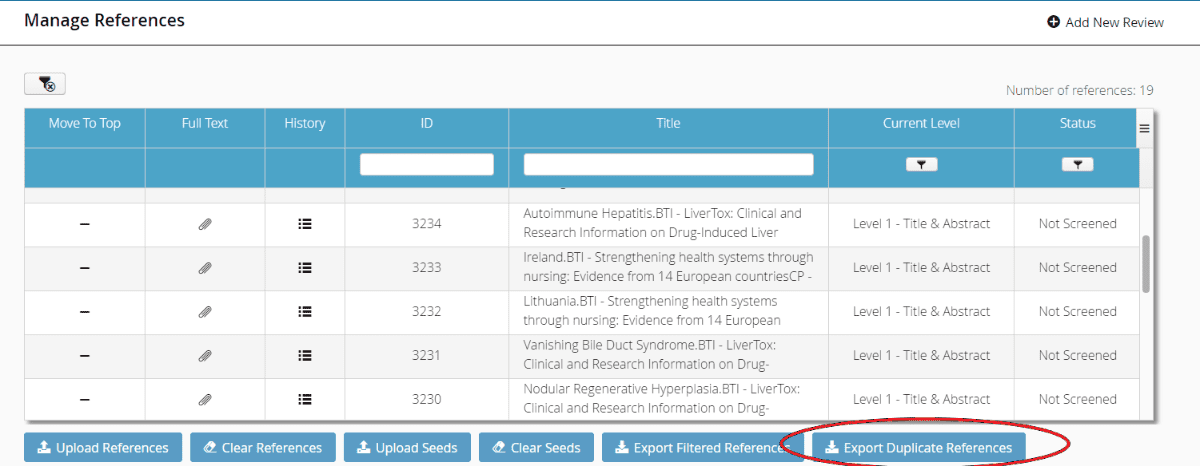
When you upload references to your project, after selecting the applicable deduplicate functions, uploading the reference file, and selecting “Finish,” you will be able to select “Export Duplicate References” from the Manage References screen.