(Rich text edit box so you can bold text or have lists.)
From the “Edit the Review” screen, you can provide detailed inclusion/exclusion instructions below the section titled “Inclusion/Exclusion instructions.” This is a rich text edit box, so you can do things such as bold or italicize text, copy lists, etc. Be sure to click “Save” when you make selections/updates, so you will not lose your work.
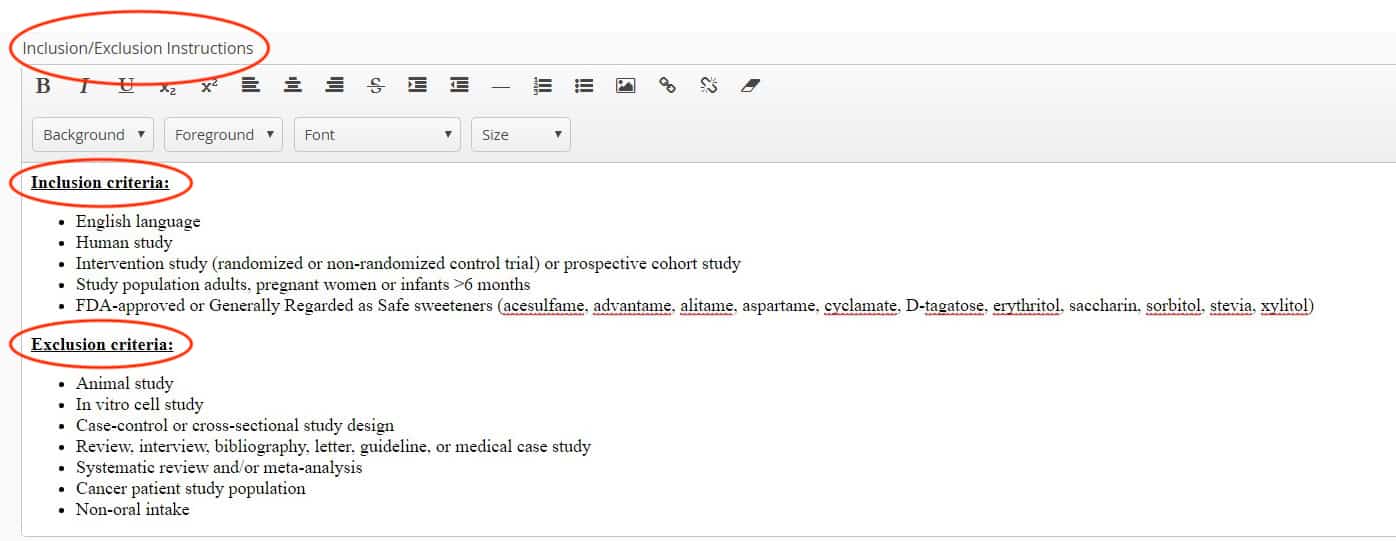
Review: Adding Inclusion and Exclusion Keywords
- From the “Edit the Review” screen, locate the “Inclusion/Exclusion instructions” field
- Enter your inclusion/exclusion instructions
- Tip: You can copy lists, bold or italicize text as needed
- Click “Save”
