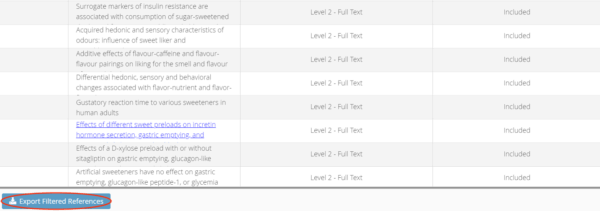Go to the “Manage References” screen and use the filtering mechanisms (using the filtering dropdowns and the search) to select the articles as needed. After selecting the appropriate articles, click the “Export Filtered References” button.
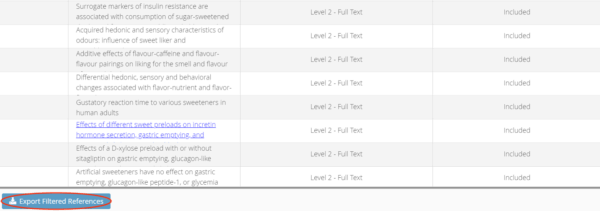
Go to the “Manage References” screen and use the filtering mechanisms (using the filtering dropdowns and the search) to select the articles as needed. After selecting the appropriate articles, click the “Export Filtered References” button.