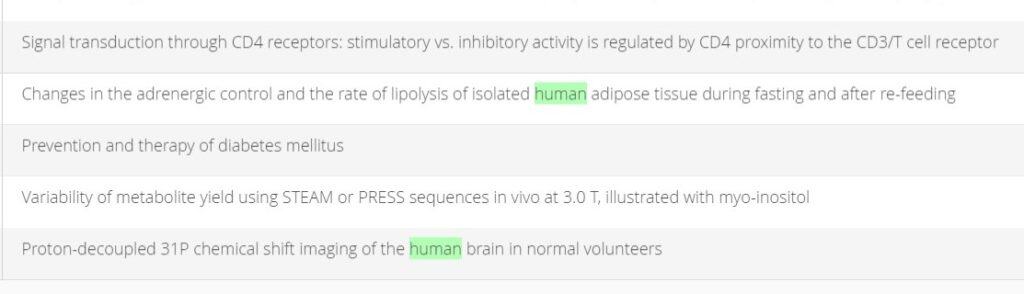There are two ways to screen a reference; you’ll notice there are buttons for “Include” and “Exclude.” So, if you are doing title screening, you can simply click the applicable button to include or exclude the article.
For example, you can exclude an article by clicking the minus sign under the “Exclude” header. You’ll also notice inclusion and exclusion keyword highlighting, depending on how you set up your specific project. Here the word “human” is an inclusion keyword and that’s getting highlighted in the inclusion color (light green).