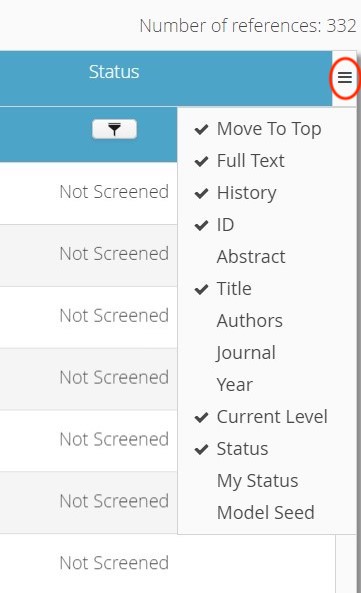You can also use the “Title” search box to help find articles by searching for words in the title and abstract. For example, if I would like to find articles about “glucagon,” I can type in that word and it narrows the results to show articles where glucagon is found in the title or abstract. And I can do the same thing with the author names, etc.
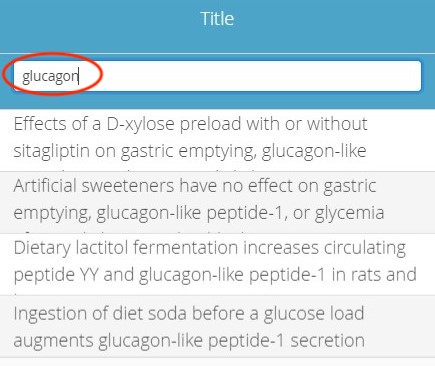
Another helpful thing is the list icon in the top right corner of the “Manage References” screen. If you click this icon, you can modify what fields are shown in the list. For example, suppose I’d like to add the authors. I can add the check beside “Authors” to also show the authors of each article. Also, I can resize columns by dragging the column headers, and I can change the sort order as well by clicking the title bar.