Click the icon that looks like a magnifying glass in the menu; this will bring you to your screening list. The SWIFT-Active Screener application will present you the top list of articles that it thinks should be screened next, according to the active learning algorithm.
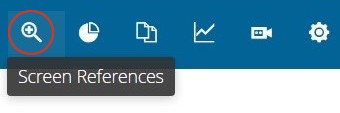
Initially, articles are going to be presented in random order because you haven’t provided any sort of feedback to help the system build a model of relevance. But as you start screening, the system will start looking at the articles you include and exclude and start changing the presentation order of references, in order to show you more references that are likely to be relevant.
