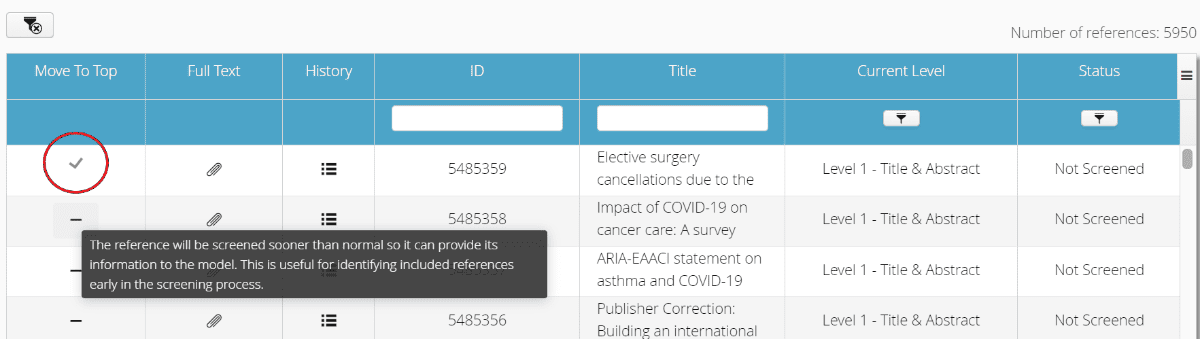In addition to specifying references as a seed set, there is also the option to move specific references to the top of the list to be screened. This can be a good option if a user has a set of relevant references that they want to screen first and inform the model. These references won’t be the part of the model unless the user screens them. You can select specific references to be moved to the top from the Manage References screen and selecting the dash next to the specific reference(s). The “Move to Top” functionality is disabled after 10% of references are screened.
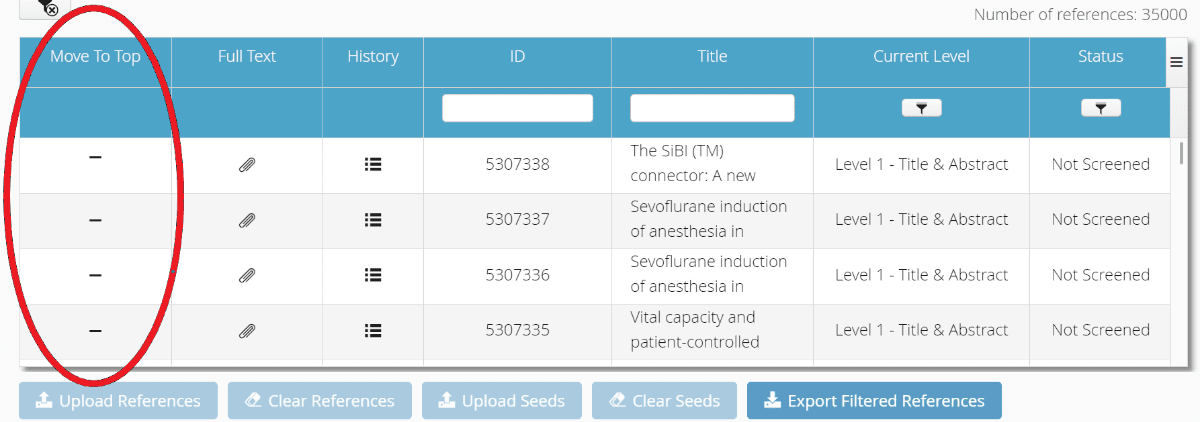
After selecting a specific reference to be moved to the top, the dash will be changed to a check mark as shown below.