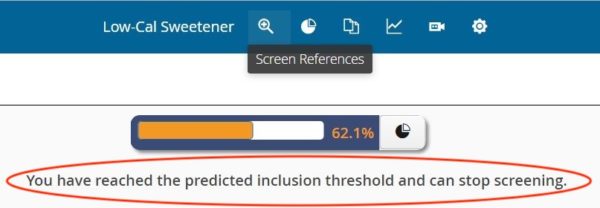The progress bar shows you the percentage of total documents that have been screened to date. Note that this progress bar has nothing to do with recall, it’s simply showing you that of the documents on a particular level, ‘X’% of the total documents have been screened (see example below showing that for this level, 38.4% of total documents have been screened):
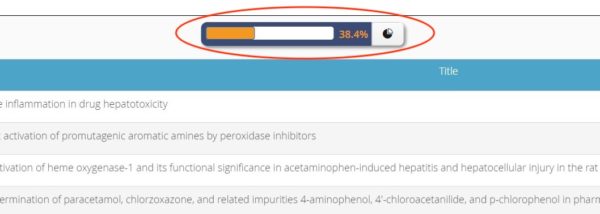
When you have reached the predicted inclusion threshold, you will see a message indicating that you may stop screening.