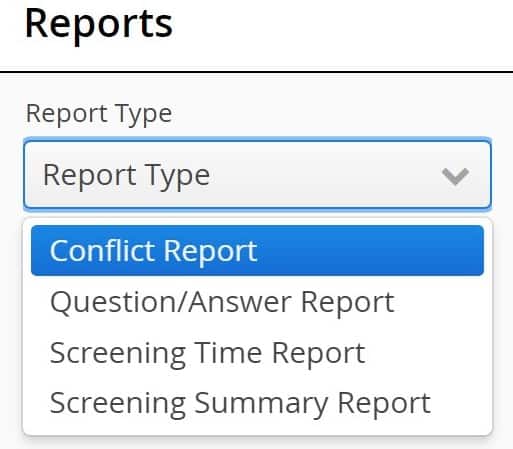The fourth icon (graph) is the “Project Reports” menu option. This takes you to a page that lists the reports that are available (i.e., Conflict Report, Question/Answer Report, Screening Time Report, and Screening Summary Report).

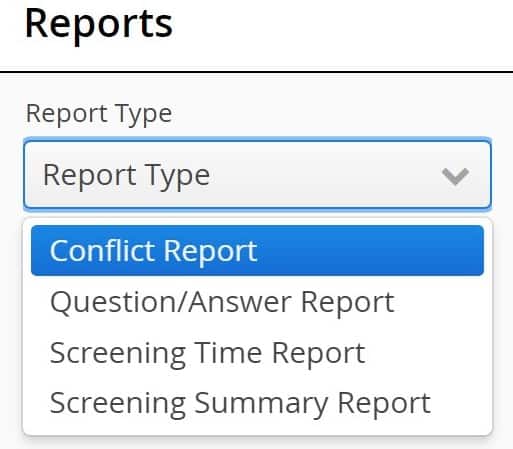
The fourth icon (graph) is the “Project Reports” menu option. This takes you to a page that lists the reports that are available (i.e., Conflict Report, Question/Answer Report, Screening Time Report, and Screening Summary Report).